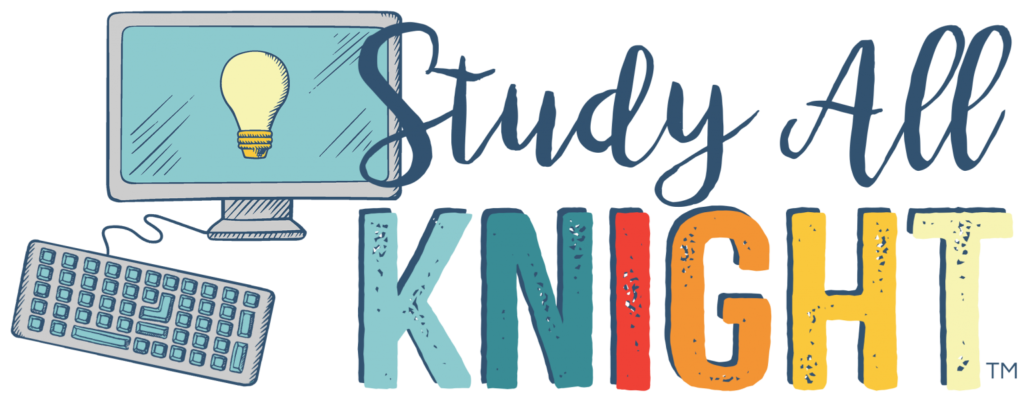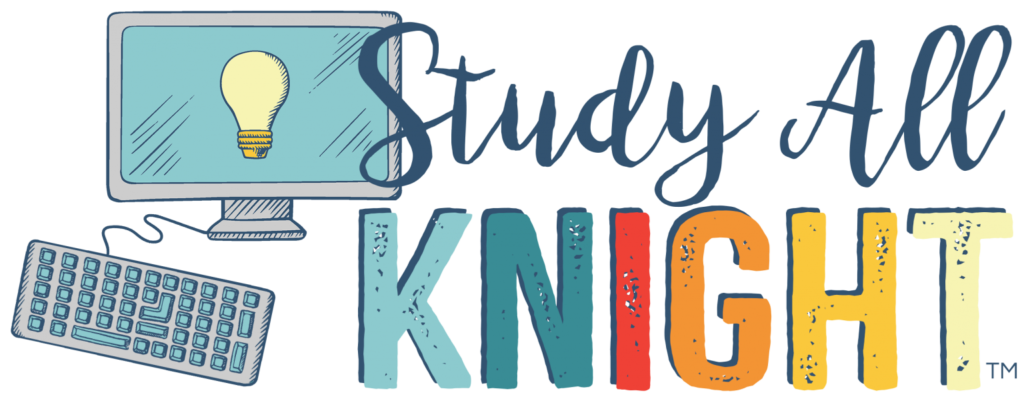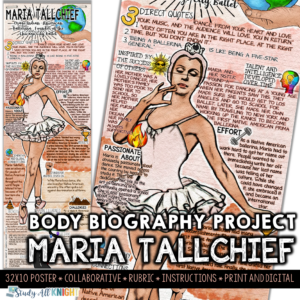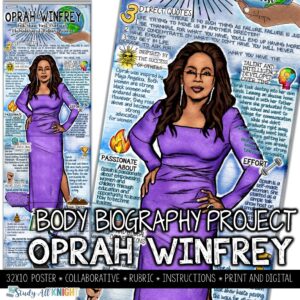What is the next frontier in education? What will we see next?
More schools become one-to-one or even paperless educators will need to look for different ways to engage students using technology. School districts are purchasing truck loads of chrome books due its cost-effectiveness. The United States is moving toward web-based state standardized testing. Therefore, school districts are forced to implement and have accesses to technology. This resulted in the rise of classrooms with Chromebook carts and devices for each student.
Top ten reasons to use digital interactive notebooks
- Paperless. No printing. No cutting. No glue.
- Students work directly in the file.
- Preserve ideas and references
- Improve students writing.
- Infuse technology.
- High engagement (you’ll see renewed interest).
- College readiness.
- Access anywhere.
- Looks like a traditional paper and pencil notebook.
- If you love how traditional interactive notebooks look (I do).
- Happy students.
I love this one! The tree was hand colored and scanned. Then I “glued” (well, digitally inserted) to give it an appearance that it’s in a lined notebook. This vocabulary organizer is great for root words.
Are you ready to get started? Want to learn how to “go digital,” in your own instruction? I created
a visual tutorial that will give you step-by-step how to do it.
I’d love to hear about your digital endeavors. Go Interactive! If you have a question you can email me.